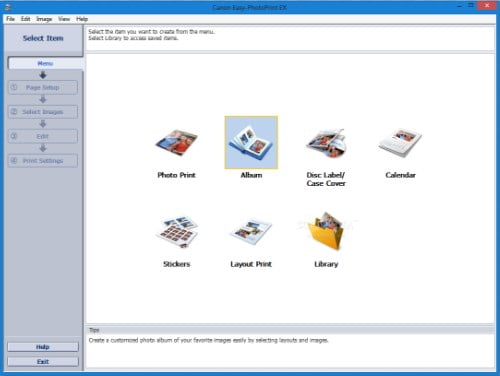Canon Easy-PhotoPrint EX for Mac and Windows
 Canon Easy-PhotoPrint EX for Windows & Mac Software Free Download, Easy-PhotoPrint EX is a Canon printer product or server software that is typically utilized for printing organization. Not merely will it get the job done to generate your favorite albums, datebooks, and calendars, you’ll be a great deal youthful earning labels and funky stickers working with picture shots taken from digital cameras. Also, Easy-PhotoPrint EX software also will allow you to print photos devoid of limitations.
Canon Easy-PhotoPrint EX for Windows & Mac Software Free Download, Easy-PhotoPrint EX is a Canon printer product or server software that is typically utilized for printing organization. Not merely will it get the job done to generate your favorite albums, datebooks, and calendars, you’ll be a great deal youthful earning labels and funky stickers working with picture shots taken from digital cameras. Also, Easy-PhotoPrint EX software also will allow you to print photos devoid of limitations.
What is Easy-PhotoPrint EX? Easy-PhotoPrint EX allows you to create albums, calendars, and stickers efficiently using photos taken with digital cameras. You can also print borderless photos easily.
Easy-PhotoPrint EX Supported data formats (file extension)
- Bitmap (.bmp)
- JPEG (.jpg, .jpeg)
- Tiff (.tif, .tiff)
- PICT (.pict, .pct)
- Easy-PhotoPrint image files (.epp)
How to Starting Easy-PhotoPrint EX?
Windows
- From the Start menu, select All Programs > Canon Utilities > Easy-PhotoPrint EX > Easy-PhotoPrint EX.
Macintosh
- From the Go menu of Finder, select Applications, then double-click the Canon utility folder, Easy-PhotoPrint EX folder, then Easy-PhotoPrint EX icon.
Easy-PhotoPrint EX starts, and Menu appears.
Operating System Support
Windows 10, 8.1, 8, 7, Vista, XP (32 bit/x64)/ macOS High Sierra 10.13, macOS Sierra 10.12.1, OS X El Capitan 10.11, OS X Yosemite 10.10, OS X Mavericks 10.9, OS X Mountain Lion 10.8.5, OS X Lion 10.7.5
Download Easy-PhotoPrint EX for Windows & Mac
Canon Easy-PhotoPrint EX Ver.4.7.0 (Windows) Download
Download / Installation Procedures
- Download the file. For the location where the file is saved, check the computer settings.
- Double-click the downloaded EXE file to decompress it; then installation will start automatically.
File Details
- Filename: eppx-win-4_7_0-en.exe
- File version: 4.7.0
- File language: English
- File size: 58,956KB
Canon Easy-PhotoPrint EX Ver.4.7.2 (Mac) Download
Procedures for the download and installation
- Click the link. The download will start automatically.
- Files will be saved on the computer desktop.
- Double-click the file to mount the Disk Image.
- Double-click the mounted Disk Image.
- Double-click the .pkg file in the folder. Installation starts automatically.
File Details
- Filename: mepe-mac-4_7_2-ea11.dmg
- File version: 4.7.2
- File language: German, English, Spanish, French, Italian, Japanese, Dutch, Polish, Portuguese, Russian, Simplified Chinese
- File size: 104,558KB
Description: “This file is a handy application program that allows you to create and print your album, calendar, stickers, and CD-ROM labels* using the images you recorded with your digital camera. And furthermore, you can easily print borderless photos and so on.” *: Only for the models supporting CD-ROM printing.